Control Methods
CONTROL METHODS
DOTWEEN CONTROL METHODS COMPLETE ALL
Sends all tweens to their end position (has no effect with tweens that have infinite loops).
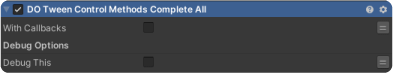
WithCallbacks – For Sequences only: if TRUE internal Sequence callbacks will be
fired, otherwise they will be ignored.
DEBUG OPTIONS
DebugThis – Will print in the Debug.Log, the gameObject name this FSM is attached
to, the FSM name and the State name that issued this action.
DOTWEEN CONTROL METHODS COMPLETE BY ID
Sends all tweens with the given ID to their end position (has no effect with tweens that have infinite loops).
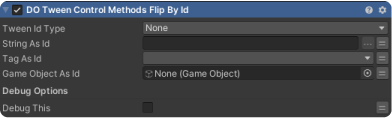
TweenId – Tween Id
WithCallbacks – For Sequences only: if TRUE internal Sequence callbacks will be
fired, otherwise they will be ignored.
DEBUG OPTIONS
DebugThis – Will print in the Debug.Log, the gameObject name this FSM is attached
to, the FSM name and the State name that issued this action
DOTWEEN CONTROL METHODS FLIP ALL
Flips the direction of all the tweens (backwards if it was going forward or viceversa).
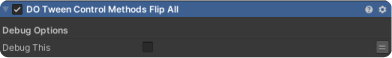
DEBUG OPTIONS
DebugThis – Will print in the Debug.Log, the gameObject name this FSM is attached
to, the FSM name and the State name that issued this action
DOTWEEN CONTROL METHODS FLIP BY ID
Flips the direction of all tweens with the given ID (backwards if it was going forward or viceversa).
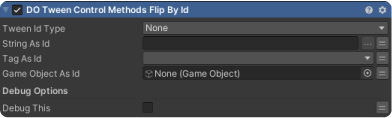
TweenId – Tween Id
DEBUG OPTIONS
DebugThis – Will print in the Debug.Log, the gameObject name this FSM is attached
to, the FSM name and the State name that issued this action
DOTWEEN CONTROL METHODS GO TO ALL
Sends all tweens to the given position (calculating also eventual loop cycles)
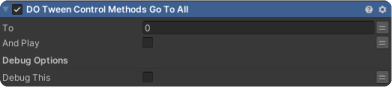
To – Time position to reach (if higher than the whole tween duration the tween will
simply reach its end).
AndPlay – If TRUE the tween will play after reaching the given position, otherwise it
will be paused.
DEBUG OPTIONS
DebugThis – Will print in the Debug.Log, the gameObject name this FSM is attached
to, the FSM name and the State name that issued this action
DOTWEEN CONTROL METHODS GO TO BY ID
Sends all tweens with the given ID to the given position (calculating also eventual loop cycles)
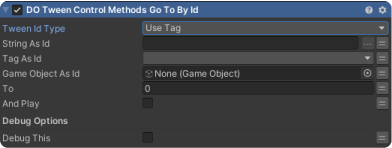
TweenId – Tween Id
To – Time position to reach (if higher than the whole tween duration the tween will
simply reach its end).
AndPlay – If TRUE the tween will play after reaching the given position, otherwise it
will be paused.
DEBUG OPTIONS
DebugThis – Will print in the Debug.Log, the gameObject name this FSM is attached
to, the FSM name and the State name that issued this action
DOTWEEN CONTROL METHODS KILL ALL
Kills all tweens. A tween is killed automatically when it reaches completion (unless you prevent it using SetAutoKill(false)), but
you can use this method to kill it sooner if you don’t need it anymore.
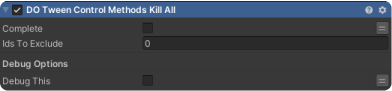
Complete – If TRUE instantly completes the tween before killing it.
IdsToExclude – KillAll only > Eventual ids to exclude from the operation.
DEBUG OPTIONS
DebugThis – Will print in the Debug.Log, the gameObject name this FSM is attached
to, the FSM name and the State name that issued this action
DOTWEEN CONTROL METHODS KILL BY ID
Kills all tweens with the given ID. A tween is killed automatically when it reaches completion (unless you prevent it using
SetAutoKill(false)), but you can use this method to kill it sooner if you don’t need it anymore.
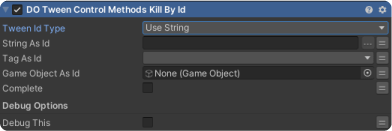
TweenId – Tween Id
Complete – If TRUE instantly completes the tween before killing it.
DEBUG OPTIONS
DebugThis – Will print in the Debug.Log, the gameObject name this FSM is attached
to, the FSM name and the State name that issued this action.
DOTWEEN CONTROL METHODS PAUSE ALL
Pauses all tweens
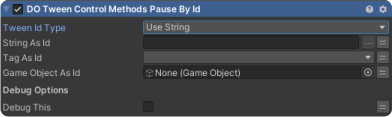
DEBUG OPTIONS
DebugThis – Will print in the Debug.Log, the gameObject name this FSM is attached
to, the FSM name and the State name that issued this action.
DOTWEEN CONTROL METHODS PAUSE BY ID
Pauses all tweens with the given ID
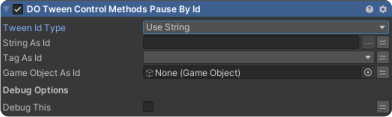
TweenId – Tween Id
DEBUG OPTIONS
DebugThis – Will print in the Debug.Log, the gameObject name this FSM is attached
to, the FSM name and the State name that issued this action.
DOTWEEN CONTROL METHODS PLAY ALL
Plays all tweens (meaning the tweens that were not already playing or complete)
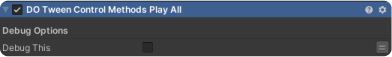
DEBUG OPTIONS
DebugThis – Will print in the Debug.Log, the gameObject name this FSM is attached
to, the FSM name and the State name that issued this action.
DOTWEEN CONTROL METHODS PLAY BACKWARDS ALL
Plays backwards all tweens (meaning the tweens that were not already started, playing backwards or rewinded)
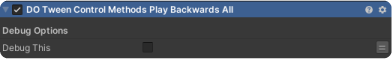
DEBUG OPTIONS
DebugThis – Will print in the Debug.Log, the gameObject name this FSM is attached
to, the FSM name and the State name that issued this action.
DOTWEEN CONTROL METHODS PLAY BACKWARDS BY ID
Plays backwards all tweens with the given ID (meaning the tweens that were not already started, playing backwards or
rewinded)
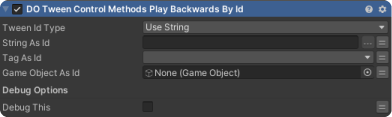
TweenId – Tween Id
DEBUG OPTIONS
DebugThis – Will print in the Debug.Log, the gameObject name this FSM is attached
to, the FSM name and the State name that issued this action.
DOTWEEN CONTROL METHODS PLAY BY ID
Plays all tweens with the given ID (meaning the tweens that were not already playing or complete)
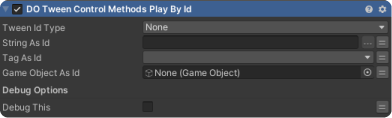
TweenId – Tween Id
DEBUG OPTIONS
DebugThis – Will print in the Debug.Log, the gameObject name this FSM is attached
to, the FSM name and the State name that issued this action.
DOTWEEN CONTROL METHODS PLAY FORWARD ALL
Plays forward all tweens (meaning tweens that were not already playing forward or complete)
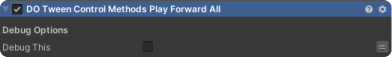
DEBUG OPTIONS
DebugThis – Will print in the Debug.Log, the gameObject name this FSM is attached
to, the FSM name and the State name that issued this action.
DOTWEEN CONTROL METHODS PLAY FORWARD BY ID
Plays forward all tweens with the given ID (meaning tweens that were not already playing forward or complete)
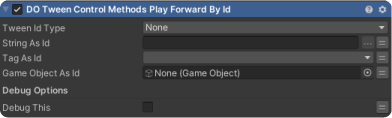
TweenId – Tween Id
DEBUG OPTIONS
DebugThis – Will print in the Debug.Log, the gameObject name this FSM is attached
to, the FSM name and the State name that issued this action.
DOTWEEN CONTROL METHODS RESTART ALL
Restarts all tweens.
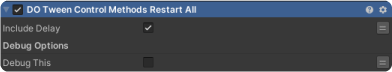
IncludeDelay – If TRUE includes the eventual tween delay, otherwise skips it.
DEBUG OPTIONS
DebugThis – Will print in the Debug.Log, the gameObject name this FSM is attached
to, the FSM name and the State name that issued this action.
DOTWEEN CONTROL METHODS PLAY RESTART BY ID
Plays forward all tweens with the given ID (meaning tweens that were not already playing forward or complete)
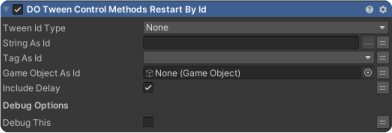
TweenId – Tween Id
IncludeDelay – If TRUE includes the eventual tween delay, otherwise skips it.
DEBUG OPTIONS
DebugThis – Will print in the Debug.Log, the gameObject name this FSM is attached
to, the FSM name and the State name that issued this action.
DOTWEEN CONTROL METHODS REWIND ALL
Rewinds and pauses all tweens (meaning tweens that were not already rewinded)
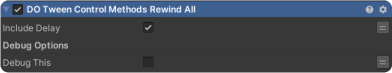
IncludeDelay – If TRUE includes the eventual tween delay, otherwise skips it.
DEBUG OPTIONS
DebugThis – Will print in the Debug.Log, the gameObject name this FSM is attached
to, the FSM name and the State name that issued this action.
DOTWEEN CONTROL METHODS REWIND BY ID
Rewinds and pauses all tweens with the given ID (meaning tweens that were not already rewinded)
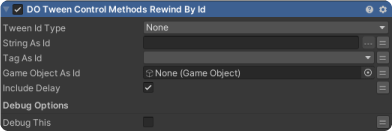
TweenId – Tween Id
IncludeDelay – If TRUE includes the eventual tween delay, otherwise skips it.
DEBUG OPTIONS
DebugThis – Will print in the Debug.Log, the gameObject name this FSM is attached
to, the FSM name and the State name that issued this action.
DOTWEEN CONTROL METHODS SMOO TH REWIND ALL
Smoothly rewinds all tweens (delays excluded) (meaning tweens that were not already rewinded). A ‘smooth rewind’ animates
the tween to its start position, skipping all elapsed loops (except in case of LoopType.Incremental) while keeping the animation
fluent. Note that a tween that was smoothly rewinded will have its play direction flipped
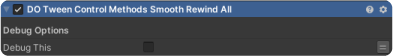
DEBUG OPTIONS
DebugThis – Will print in the Debug.Log, the gameObject name this FSM is attached
to, the FSM name and the State name that issued this action.
DOTWEEN CONTROL METHODS SMOO TH REWIND BY ID
Smoothly rewinds all tweens with the given ID (delays excluded) (meaning tweens that were not already rewinded). A ‘smooth
rewind’ animates the tween to its start position, skipping all elapsed loops (except in case of LoopType.Incremental) while
keeping the animation fluent. Note that a tween that was smoothly rewinded will have its play direction flipped
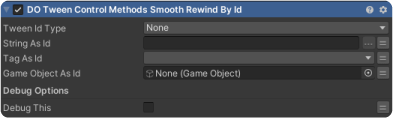
TweenId – Tween Id
DEBUG OPTIONS
DebugThis – Will print in the Debug.Log, the gameObject name this FSM is attached
to, the FSM name and the State name that issued this action
DOTWEEN CONTROL METHODS TOGGLE PAUSE ALL
Toggles the play state of all tweens (meaning tweens that could be played or paused, depending on the toggle state)
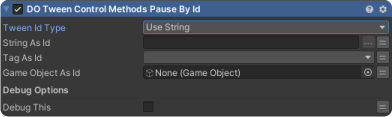
DEBUG OPTIONS
DebugThis – Will print in the Debug.Log, the gameObject name this FSM is attached
to, the FSM name and the State name that issued this action.
DOTWEEN CONTROL METHODS TOGGLE PAUSE BY ID
Toggles the play state of all tweens with the given ID (meaning tweens that could be played or paused, depending on the toggle
state)
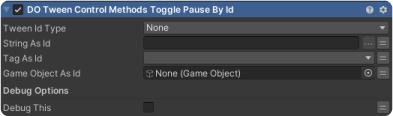
TweenId – Tween Id
DEBUG OPTIONS
DebugThis – Will print in the Debug.Log, the gameObject name this FSM is attached
to, the FSM name and the State name that issued this action
