What are containers?
About Containers
A UI can be described as set of containers (views, …) that contain components (buttons, toggles, …) and content (images, text, …). DoozyUI Manager helps you show/hide these containers, in an animated way, while also providing you with extra tools and sub-systems that will take your designs to the next level.
In order to be able to identify UI elements (containers and components), Doozy uses a human readable system of Categories and Names. Thus every relevant container like the UIView and component like the UIButton can have a Name and a Category assigned. Each relevant UI element has a database that can be modified, saved, exported (to other projects) and imported (from other projects)
Databases
The following databases are available at this time:
Containers
- Views – contains all categories and names for UIViews
Components
- Buttons – contains all categories and names for UIButtons
- Sliders – contains all categories and names for UISliders
- Toggles – contains all categories and names for UIToggles
Signals
- Streams – contains all categories and names for Streams
Access Databases
You can access a database from the top toolbar at ‘Tools > Doozy > Dashboard > Databases‘
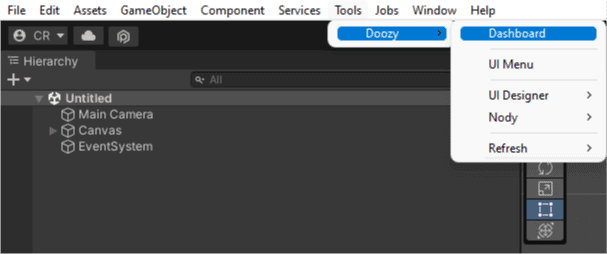
Views Database
The Views Database window has the following layout (and so do the other ones).
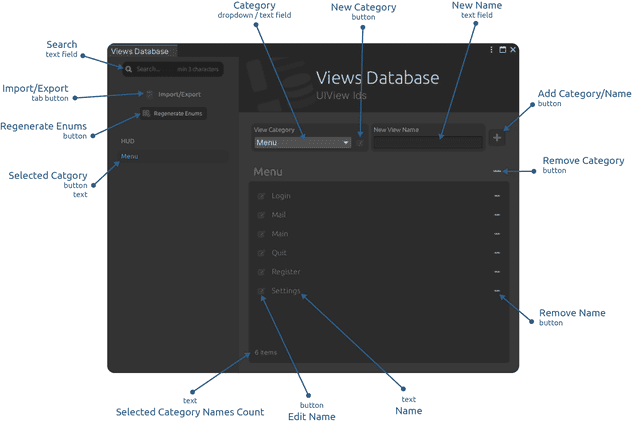
All Category/Name databases work in the same way so learning about how one works is enough to master using all of them.
UIView
Now that we’ve seen how a database looks and have an idea of how to add/remove categories and names to/from a database, we’ll show you where to use them.
Below you will see a container component called UIView. That is where the Views Database is used.
You assign a Category and a Name (from that category) to a container (UIView) and, this way, you will be able to call show/hide from a flow graph or directly from code, without the need of a reference.
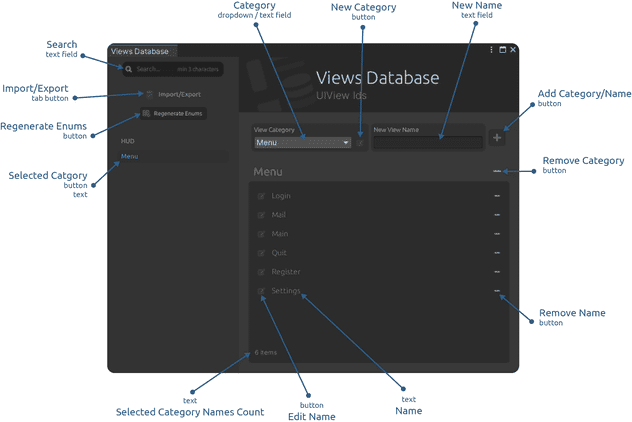
There can be more than one container (UIView) with the same Category and Name. This makes it possible to call show/hide for all the views that share the same category/name at once.
