How to animate containers?
A container can be shown or hidden either instantly or in an animated way. For the animations to work, a UIContainer UI Animator needs to be attached to the container’s GameObject and have the container set as its controller. All the animations are powered by our value animator engine called Reactor and by default a move animation is enabled for both show and hide.
The UIContainer UI Animator reacts to show/hide commands given to any UIContainer component that is set as its controller. Below is an example of a UIContainer and UIContainer UI Animator, notice that they are connected as the UIContainer is set as a reference in the ‘Controller’ slot of the animator.
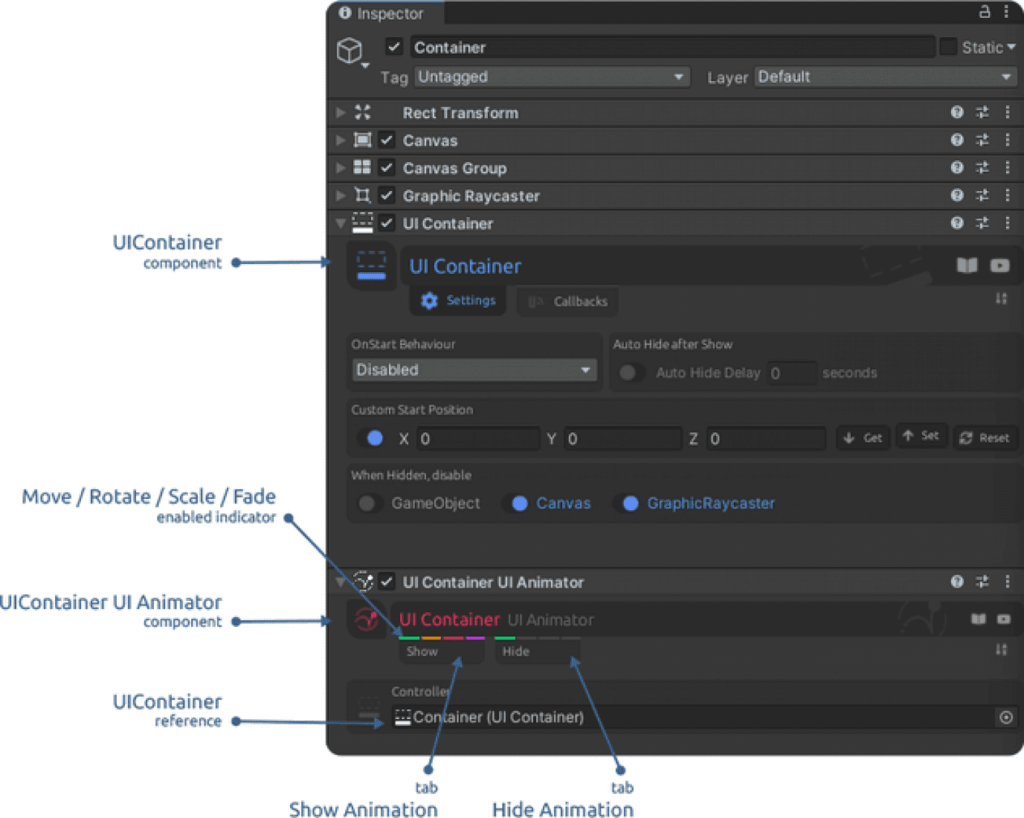
One UIContainer can ‘control’ more than one animator, thus complex show/hide animations can be composed by different animators while being controlled by one container.
