UIMenu

How to start
To start using the system open the UIMenu window from the top toolbar ‘Tools > Doozy > UIMenu’.
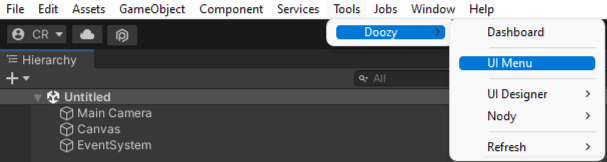
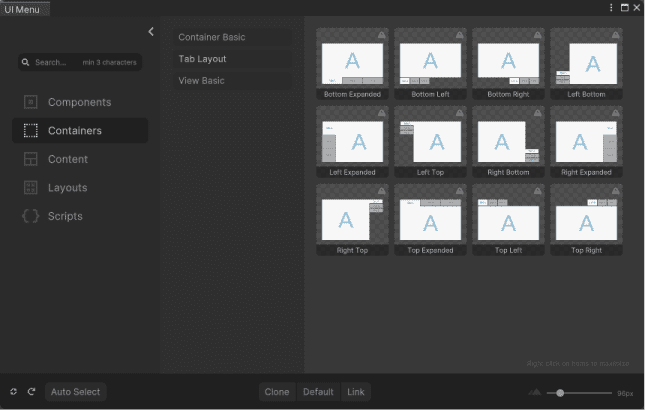
We have split the UIMenu into 3 main categories (types) and 2 secondary ones:
Containers – every UI element that ‘contains other elements’ AND has Show/Hide animations
- UIContainer – base for all containers
- UIView – container with a category & name that can be shown/hidden from a flow graph, a UnityEvent or code
Components – every UI element that is interactable
- UISelectable – base for all components
- UIButton
- UIToggle
- UISlider
- UIScrollbar
Content – every UI element that is non-interactable
- Text
- Images
- Cards
Layout – special UI elements that are responsible for rearranging other UI elements on screen
- Grid Layout
- Horizontal Layout
- Radial Layout
- Vertical Layout
Scripts – special elements
