Init
INIT
DOTWEEN INIT
Initializes DOTween. Call it without any parameter to use the preferences you set in DOTween’s Utility Panel (otherwise they will
be overrided by any eventual parameter passed)
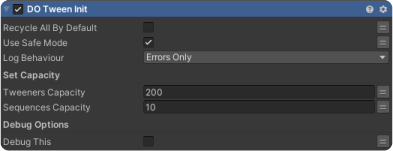
RecycleAllByDefault – If TRUE all new tweens will be set for recycling, meaning that
when killed they won’t be destroyed but instead will be put in a pool and reused
rather than creating new tweens. This option allows you to avoid GC allocations by
reusing tweens, but you will have to take care of tween references, since they
might result active even if they were killed (since they might have been respawned
and might now be in use as other completely different tweens)
UseSafeMode – If set to TRUE tweens will be slightly slower but safer, allowing
DOTween to automatically take care of things like targets being destroyed while a
tween is running. WARNING: on iOS safeMode works only if stripping level is set to
‘Strip Assemblies’ or Script Call Optimization is set to ‘Slow and Safe’.
LogBehaiour – Depending on the chosen mode DOTween will log only errors, errors
and warnings, or everything plus additional informations.
SET CAPACITY
TweenersCapacity – Directly sets the current max capacity of Tweeners (meaning
how many Tweeners can be running at the same time) so that DOTween doesn’t
need to automatically increase them in case the max is reached (which might lead
to hiccups when that happens).
SequencesCapacity – Directly sets the current max capacity of Sequences (meaning
how many Sequences can be running at the same time) so that DOTween doesn’t
need to automatically increase them in case the max is reached (which might lead
to hiccups when that happens). Sequences capacity must be less or equal to
Tweeners capacity (if you pass a low Tweener capacity it will be automatically
increased to match the Sequence’s). Beware: use this method only when there are
no tweens running.
DEBUG OPTIONS
DebugThis – Will print in the Debug.Log, the gameObject name this FSM is attached
to, the FSM name and the State name that issued this action.
