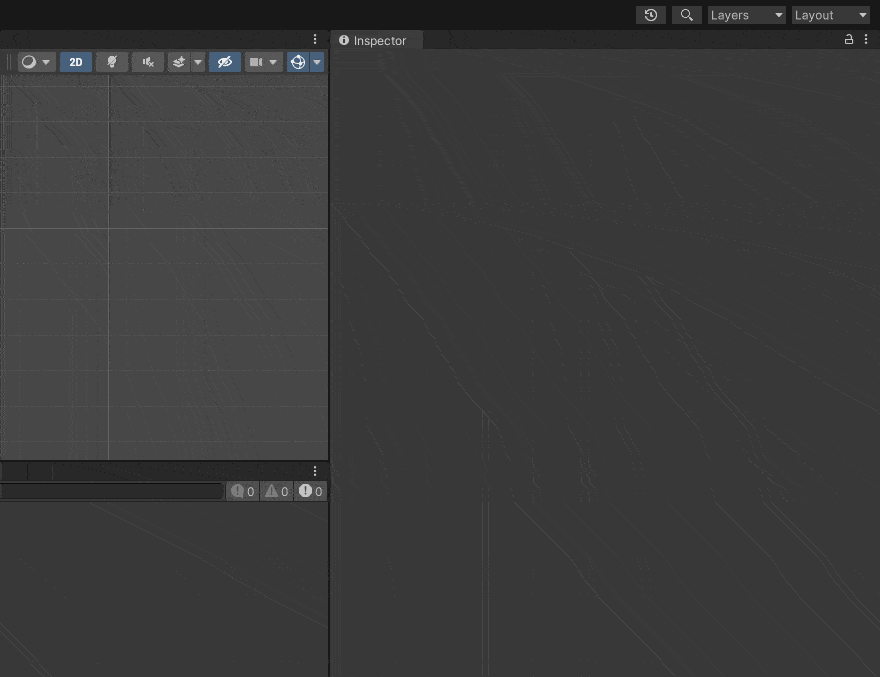Error – ArgumentNullException: Value cannot be null. Parameter name: type
Problem
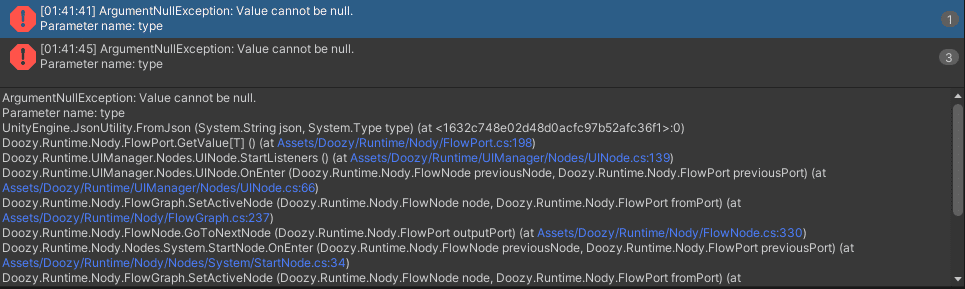
Solution
- This error appeared because after installing Doozy UI Manager a Global Refresh did not automatically run for various reasons.
- Since the error is because of the missing asmdef files, the Global Refresh regenerates them and fixes the issue.
- Run Tools > Doozy > Refresh > Global Refresh
If a window does not open (eg. Nody, UIMenu, etc…), after you’ve ran the Global Refresh, you need to reset your Layout or restart Unity.
This can happen if you got the null error when opening a window; Unity will not allow opening the same window again until a Layout reset (or a Unity restart) happened.