Back Button does not work
Problem
When pressing the ‘ESC’ hey, or any UIButton that has the name ‘Back’ or the Android Back button, the system does not send the ‘Back’ button signal (thus the UI flow does not update).
Solution
Check that you’re using the correct input settings.
You should have either the Input System Package or the Legacy Input Manager enabled (depending on your project’s settings) for the automated ‘Back’ button system to work.
Go to Tools > Doozy > Dashboard > Settings > Input Settings – and select the correct input setting that is appropriate for you (it should match the input setting your project uses)
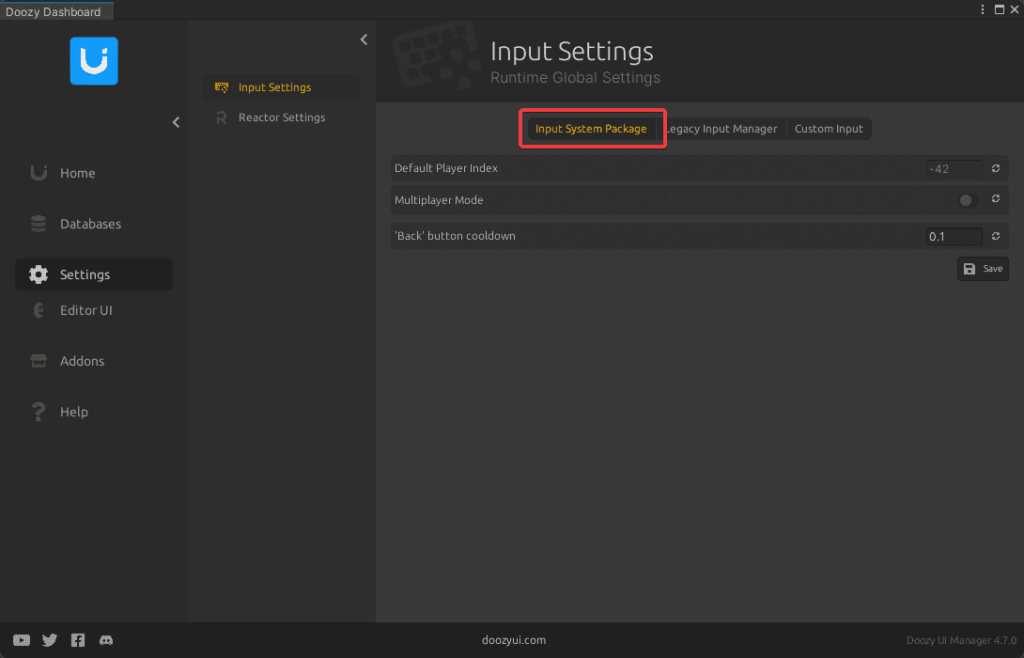
The Custom Input setting is for advanced use-cases, where you are responsible of sending the ‘Back’ button signal.
